Skittish
What do you get when you mix Second Life, Zoom and Animal Crossing? A twee virtual events space, courtesy of the Internet's own Andy Baio (also of XOXO fame). For a quick overview, see the video on Andy's announcement post.
What do you get when you mix Second Life, Zoom and Animal Crossing? A twee virtual events space, courtesy of the Internet's own Andy Baio (also of XOXO fame). For a quick overview, see the video on Andy's announcement post.
The article is a-okay, but for whatever reason, this paragraph caused something inside me to stir:
“Time is the fire in which we burn,” says the poet. It is our most inflexible and valuable commodity, the one thing with which you should not be generous. Squander money, you may earn it back. Squander time, it is gone forever.
Watching Mozilla sink is a real shame. As someone who uses Firefox everyday for my job, I will be sad to see such a well considered set of developer tools die. But the feeling goes deeper than that. I once saw the growth of Firefox as the growth of the web standards movement, the bellwether of a healthy and open web. Mozilla was the underdog of that era and against all odds it became the browser everyone was talking about. To watch the whole product fall from grace because of mismanagement is an uncomfortable way to mark the passage of time.

I picked up a new set of keycaps from Drop, specifically the "Drop MT3 White-on-Black Keycap Set" in the ortho kit. My theory has been, the thumb row would be a bit better if I could only feel the difference between a few keys. Before I put this kit on, I had removed the keycaps and typed directly onto the stems of my switches for the "LWR" and "RSE" keys. While that worked, I thought, "Why not throw money at the problem?" And here we are.
This isn't a formal review of the keycaps, I just couldn't help posting a picture of this handsome little boi in its new duds. The sculpted shape of the keys helps a fair bit distinguishing between each row. The homing keys being extra "scooped" out is very effective for finding your place while touch typing.
Ultimately what I bought the entire set for was to distinguish the thumb modifier keys, so I could feel the difference between, say space, enter and escape. To that end they have performed really well. I used the "R1" escape keys to mark out escape and backspace on my left hand and on my right, space and escape. They work great on the bottom row, because contrast to the "R4" shape, they are taller and slant the opposite direction.
I am happy with the set. They look good, sound good and are satisfying to type on. I still have a few bones with the ergonomics of the thumb row (I don't end up using the last two keys on the bottom row for either hand because they are a menace to reach without twisting my wrists and don't even get me started about the inner "thumb keys"), but my typing has come along fairly well. While typing prose, I am back to my previous speed. My coding speed is lagging a bit, mostly because I cannot remember what key corresponds to which pair of brackets... even though I haven't swapped their positions in weeks; The symbols across the keyboard could use a rethink, but I am scared to start over again 😝
Uh oh. Who's got two thumbs and is going to spend their weekend goofing around making themes for their editor?
...
...
...me.
It's a short article, read the whole thing, nod along and then get cracking.
How am I just learning about this?! I’ve been using bash commands in Vim using ! cursing the heavens every time I had to create a new component.
It's been the better part of a week now with the Atreus and things are going... okay. I was both surprised at how easily some parts of the transition have come across and how difficult others have been. Typing prose has been pretty smooth sailing, with the exception of the x and c keys which I surprisingly can type at speed, but as soon as I slow down I start to confuse one for the other. Programming has been pretty painful, like I mentioned last time. Sometimes it feels like I'm thinking so hard that I am going backwards, hopefully remapping some of the keys will make a bit more sense to my hands, the journey is ongoing.
The Atreus is programmed through its Kaleidoscope interface (Docs), which looks like an arduino library written in C (but don't quote me on that) and Keyboardio has kindly made a graphical editor available called Chrysalis, keeping with the butterfly theme. Thus far I have only used Chrysalis to program this keyboard. There are capabilities that cannot be accomplished through the GUI which is not a problem at the moment, as I am keeping things pretty simple.
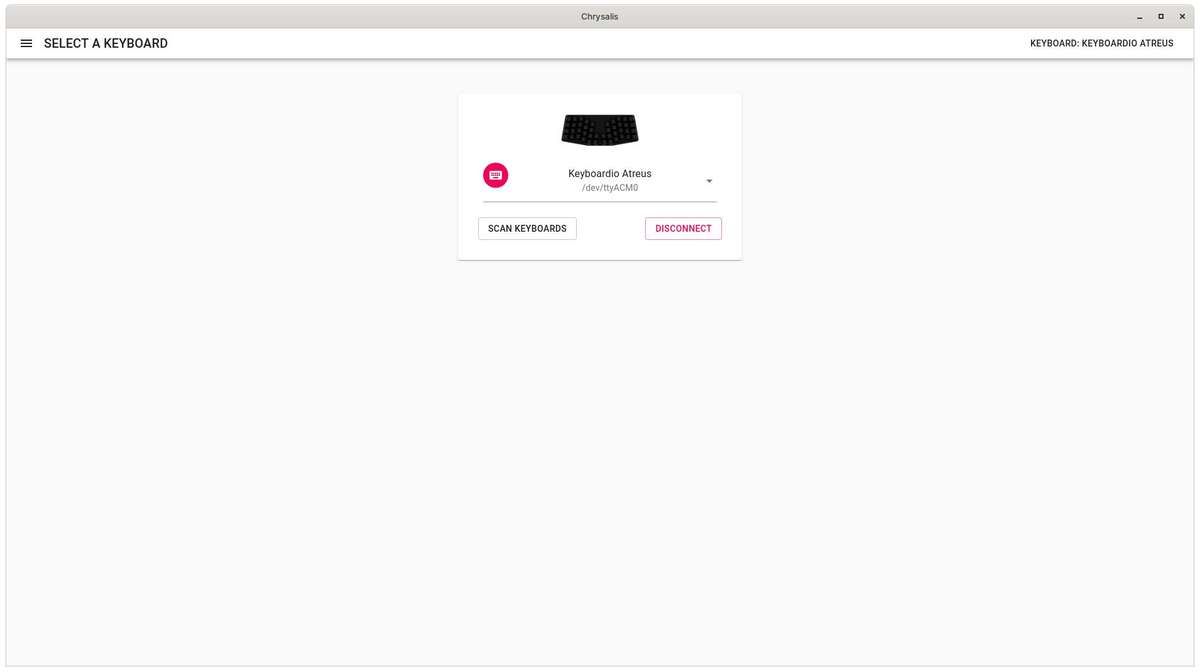
With your keyboard connected, opening Chrysalis shows you a list of keyboards you can connect to in order to begin editing. I only have a single keyboard compatible with Kaleidoscope, so I only had one option available. Pressing connect brings up a picture of the keyboard. Clicking any keycap gives you the ability to change its function. You could do whatever you want on the initial layer, aka Layer 0, but I imagine most people will stick with the basic alphabet in their current language. Like the savage that I am, I have stuck with QWERTY as my keymap but have since modified the thumb row quite heavily.
The Atreus has up to 10 programmable layers. I am barely using 3 of them in addition to Layer 0. I suspect that until I start heavily modifying and getting into advanced features, that I won't have much going on any layers except for Layers 0 & 1.
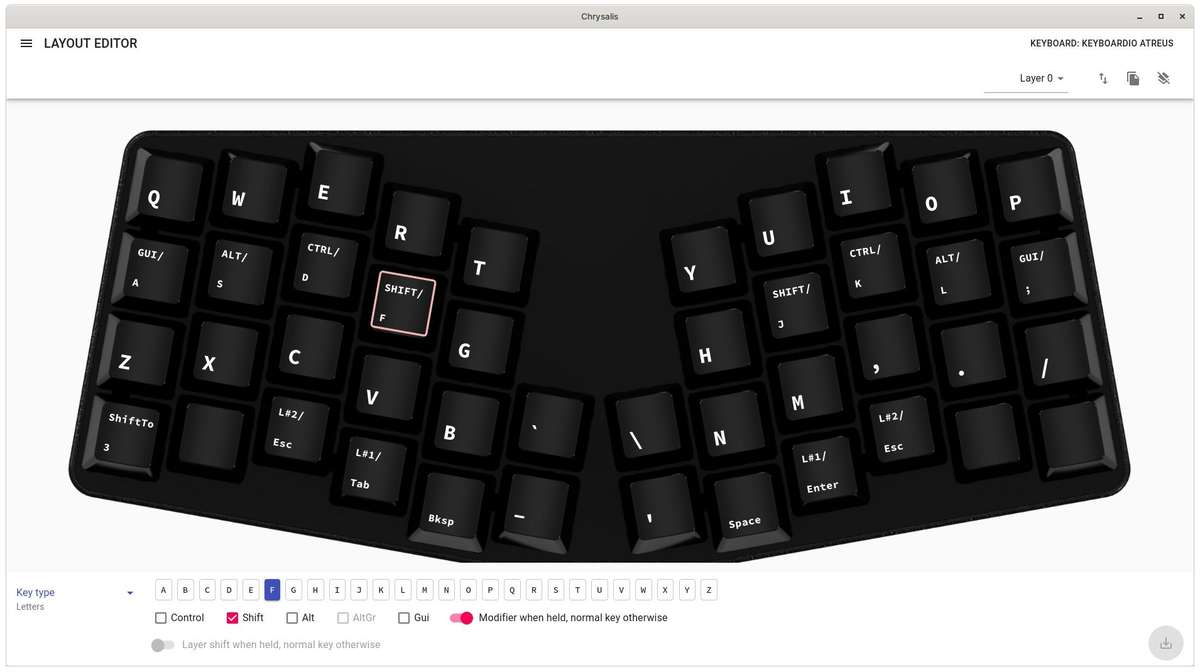
You can see on my Layer 0 most of it looks fairly comprehensible. Letters are oriented in QWERTY, like I said before, and I am currently trialing the hyphen and quote symbol keys in the middle. Having them under my right palm and reaching them with my thumb caused no end to typos in my writing and code. Each of the inner thumb keys are a stretch and are pretty unnatural to reach without some mental effort. I can see now why this key layout isn't widely copied in the custom keyboard world.
The next keys in on the bottom row are my backspace and space keys, respectively, these are the same as the original mapping, though I try swapping them constantly because I have difficulty feeling them, more on that later. Continuing my tour, heading outward from the center, left then right, I have the tab and enter keys when tapped and when held trigger a shift to Layer 1.
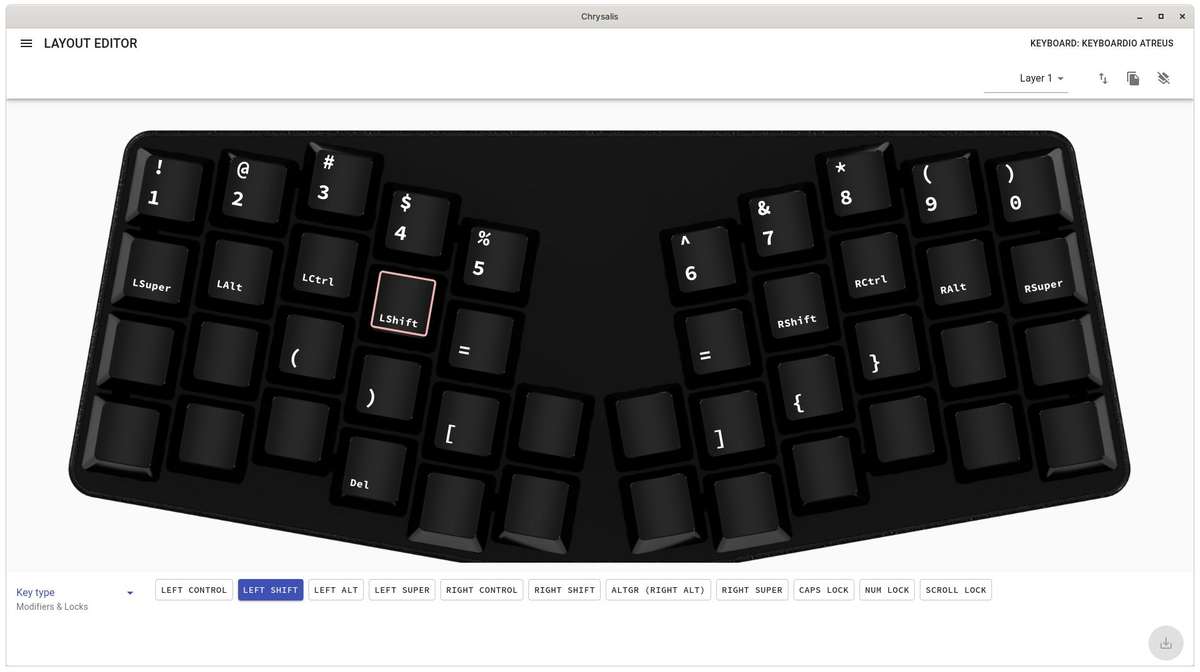
Layer 1 is where I keep my numbers and useful special characters. I have yet to find a configuration of brackets that feels comfortable without thinking, yet. Next are mirrored esc keys when tapped and when held they shift to Layer 2 which is the navigation layer (naturally the arrow keys are arranged following the Vim directional keys). Most of the rest of the keys are blank for the time being with the exception of the far left bottom row key which shifts to Layer 3 and I am experimenting with this being a numpad emulating layer... haven't used it much if I am honest.
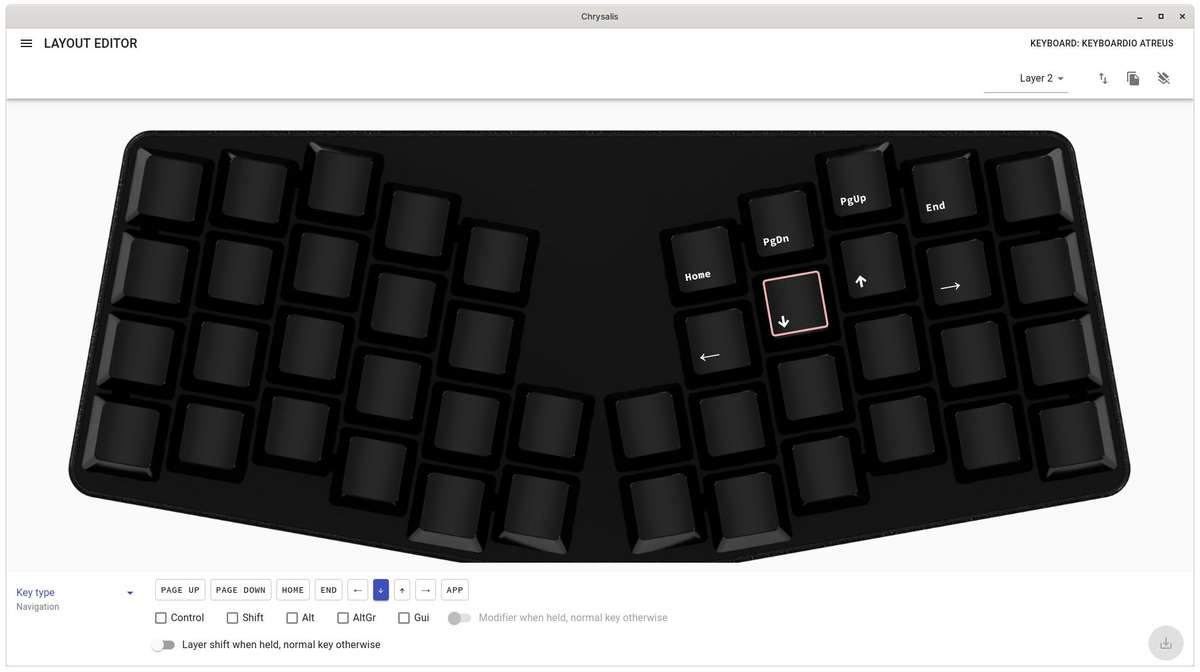
I mentioned earlier I make a lot of mistakes feeling around with my thumbs. I tend to rest them inconsistently, moving from the space to the enter key and vice versa on my right hand as an example. The included key caps are flat and there is no sculpting between rows. My thought was to get another set of key caps with a sculpted profile, say like MDA or SA, and use a couple extra keys from a different row to help my thumbs "feel" if they are resting on say space or enter. Maybe I can cheap out and get a few novelty keys instead of a whole set. For now I have settled on the cheapest/laziest solution which was to remove the key caps entirely from tab and enter, and type directly on to the stems. There is now a very large pronounced difference between the two that I can definitely feel while my big dumb brain learns the layout.
Okay, on to the weird part: the home row modifiers. I have mirrored the most commonly used modifier keys underneath my left and right hands on the home row. Tapping any of the letters, say the j key, will input that particular letter, but holding that key will turn it into a modifier; in the case of the j key, it will become a shift key. From the centre of the keyboard outward, those modifiers are shift, ctrl, alt and super/command/gui. In theory, the keys that you use as modifiers most often will be on your strongest fingers, in Linux that is shift, then ctrl and on macOS command would replace ctrl. It is surprisingly easy to break into. I'm not confident that I used both shift modifiers on my previous keyboard but you have to out of necessity here and again, I am very happy with this choice. Remembering fingers are responsible for ctrl and alt is another matter, that hasn't fully sunken in yet.
A bad habit to watch out for is potentially activating a modifier key while typing because you have removed your finger too slowly. I have window movements bound to Super+h/j/k/l so if I don't pick up my pink fast enough after typing an a there is the chance I could switch focus to another window. Annoying, but a habit I am picking up on.
I think that is it for my key map modifications so far. I have included pictures throughout so you can see what I am talking about. If you have any cool ideas or modifications that work well for you, I am very interested to hear about those as well.
Fun fact, on day two I crossed the boundary between using this layout and other keyboards. I am definitely shocked to have entered no man's land so quickly. The goal was always to rely on the super portable keyboard as my only input (I work from home) and on the rare events that I travel, I can pop this cute boi into my bag and take it along with my laptop. My wife already thinks I look like a dork using an old Thinkpad, so why not lean into the stereo type a little more lol.
The team at Panic are a real treasure. Their now dead mp3 plying software had a vibrant community creating "skins" for the player. Personal exuberance in its purest digital form, but lost to time... until now. Panic has paid to have thousands of these pieces of digital folk art recreated and preserved.
If you pick up a Keyboardio or Chrysalis compatible keyboard and run into permission errors while trying to connect, like I did on an arch based distribution, then take a look at the instructions provided by jthegedus below:
sudo curl https://raw.githubusercontent.com/keyboardio/Kaleidoscope/master/etc/60-kaleidoscope.rules > /etc/udev/rules.d/60-kaleidoscope.rulessudo udevadm control -RIn short, step one takes the udev rules that should be installed by Chrysalis automatically (but isn't for whatever reason) and copies it to the correct directory so its accessible on your machine. (Do take a quick peek that this file structure matches your own or modify it to suit.) Then udev reloads its rule set, but the new rule won't become active until you log out and back in. Lastly, rescan and connect to your keyboard.
tl;dr: the switch has been difficult but I'm starting to get the hang of it after only a couple of days.
Here's a random smattering of thoughts I've managed to write down over the past couple days:
I spent a good deal of time on keybr.com these last few days (I intend to keep it up for the next little while) and I've learned that I am deficient typing with the bottom row with my left hand, in particular any keys on my weakest two fingers, i.e. my pink and ring fingers. My guess is the stagger on most keyboards masked my issue and let me type with stronger fingers to compensate on the q, z, x and c keys. I'm beginning to understand this might be ground zero for my wrist pain, as it caused me to rotate my left hand counter clockwise fairly often, particularly to hit the control key.
Update: I tried typing on my old keyboard and the way the keys are staggered I was typing mostly correct after all. The columnar layout is simply different and I'm going to need to practise is all.
The keys on the bottom row are difficult for me to make sense of with my left hand. I apparently rest my left thumb differently than my right. This has the effect of me hitting any number of keys when I want to backspace, particularly annoying in the case of the super key.
That said, things are not much better with my right thumb. Besides the space and enter keys I have no idea what's going on down there. I routinely miss the period key and hit the quote key and vice versa. Don't even get me started on the quote key 😖
I opened up my text editor to take a quick tour of some JS files I had lying around. It is about as painful as I imagined. Particularly the new placement of the shift key has my muscle memory tied in knots. The function layer is my least used set of keys: brackets feel like they're all over the place and the "num pad" style layout is not my favourite. I think when I start modifying this layout, numbers will go to the top row and special characters will follow the same layout, either on another layer or using a shift modifier like on traditional layouts.
Update: I did exactly this and I like typing numbers a lot more so far. I had this conversation with my partner: she's convinced I'm a dummy and the num pad layout is superior. I guess I never really learned to use that layout because I can touch type well enough and was never a number cruncher 🤷♀️ special characters are easier to remember.
I added a mapping in Vim for jk and kj to send the Esc key. I'm trying at the moment to avoid remapping my entire config to deal with the teething pain... presumably this will be over soon enough. Right? A consequence of this mapping is Vim waits after every j or k to see if the escape sequence is completed and that slight pause causes a slight visual artifact that throws me off sometimes. It doesn't take much when I'm trying so hard to visualize the magical incantation on this itty bitty keyboard.
Visualizing key combos and chords is definitely the hardest part. I can only code in short bursts otherwise I lose the ability to concentrate. Consequently I haven't had much time in flow. Thank goodness this isn't how I make my living 😬
I'm about 50-55 words per minute on tenfastfingers which is down from roughly ~80wpm previously. I find that reassuring. I expected my typing speed to be much worse. Accuracy is definitely lower though.
I'm doing my best to stick to my original plan of keeping the modifications to a minimum while I figure out the layout first, but it's tough going. Not because it's difficult, no. The hard part is resisting these alternative layouts and following threads of my small keyboard predecessors. I'm eyeing a heavily customized set of home row modifiers like Miriyoku (I found this wicked detailed description of home row modifiers for those interested) and potentially swapping layouts all together, perhaps something like Handsdown... you thought I'm complaining a lot now, just you wait 😉
A French term used in English for the predicament of thinking of the perfect reply too late.
As in, I thought of my perfect, pithy retort only after I'd reached the stairs after my meeting...
I heard this from Matt Mullenweg of WordPress fame on the Farnam Street podcast. It's a great episode, if you haven't heard it.
I bring it up the phrase because a.) it's an awesome idiom and b.) it's worth considering whether you provide enough time for yourself and others to stew on feedback. I think I maintain the worst balance: not enough time for most decisions and way too much time, enough to second guess myself, on others. I've found, like Matt, writing is helping push me in the right direction.